| Skip Navigation Links | |
| Exit Print View | |
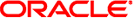
|
Oracle Hardware Plug-In for Oracle Enterprise Manager Grid Control |
| Skip Navigation Links | |
| Exit Print View | |
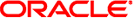
|
Oracle Hardware Plug-In for Oracle Enterprise Manager Grid Control |
Installing the Plug-In on Your Servers
Monitored Server Prerequisites
Preparing Servers for Monitoring
Configuring Superuser Privileges
Deploying Oracle Hardware Plug-In for Oracle EM
Deploying the Plug-In to Your Servers
Increasing the Timeout for Dynamic Property Evaluation
Creating Oracle Hardware System Targets
Removing Oracle Hardware Plug-In for Oracle EM
Monitoring Oracle Hardware System Targets
Oracle Hardware System Target Home Page
Metrics Available for Oracle Hardware System Targets
Understanding the Oracle Hardware Plug-In for Oracle EM Reports
Understanding Oracle Hardware System Alerts
Troubleshooting Oracle Hardware Plug-In for Oracle EM
Issues When Adding an Oracle Hardware System Target
For each server you want to monitor, an IPMI interface needs to be enabled in the running operating system. Processes that need to read from and write to the IPMI interface must run with superuser privileges. For security reasons, the sudo command is required on each server running Oracle Hardware Plug-In for Oracle EM.
On servers running Oracle Solaris, the IPMI interface is enabled by default. On servers running a Linux based operating system, follow this procedure: