Starting Oracle Net Configuration Assistant
To start Oracle Net Configuration Assistant:
-
(UNIX) From
$ORACLE_HOME/bin, enter the following at the command line:netca
-
(Windows) Choose Start, Programs, Oracle-HOME_NAME, Configuration and Migration Tools, Net Configuration Assistant
After you start this tool, you will be presented with the opening page shown in Figure 3-1.
Choose the Directory Usage Configuration option on this page, click Next, and choose the directory server where you wish to store your enterprise users. Then, click Finish to create a properly configured ldap.ora file for your Oracle home.
Figure 3-1 Opening Page of Oracle Net Configuration Assistant
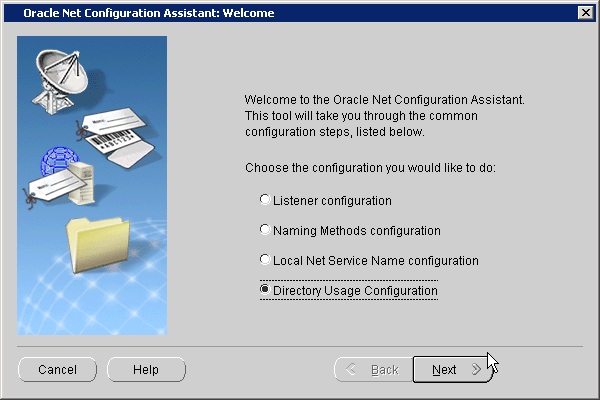
Description of "Figure 3-1 Opening Page of Oracle Net Configuration Assistant"
See Also:
-
"Task 5: (Optional) Configure your Oracle home for directory usage" for more information about using this tool to configure your Oracle home for Enterprise User Security
-
Oracle Net Configuration Assistant online help and Oracle Database Net Services Administrator's Guide for a complete documentation of this tool