Managing Disk Group Templates with Oracle Enterprise Manager
You can manage disk group templates with the Templates tab of the Disk Group page, shown in Figure 7-10.
Figure 7-10 Oracle Automatic Storage Management Templates Page
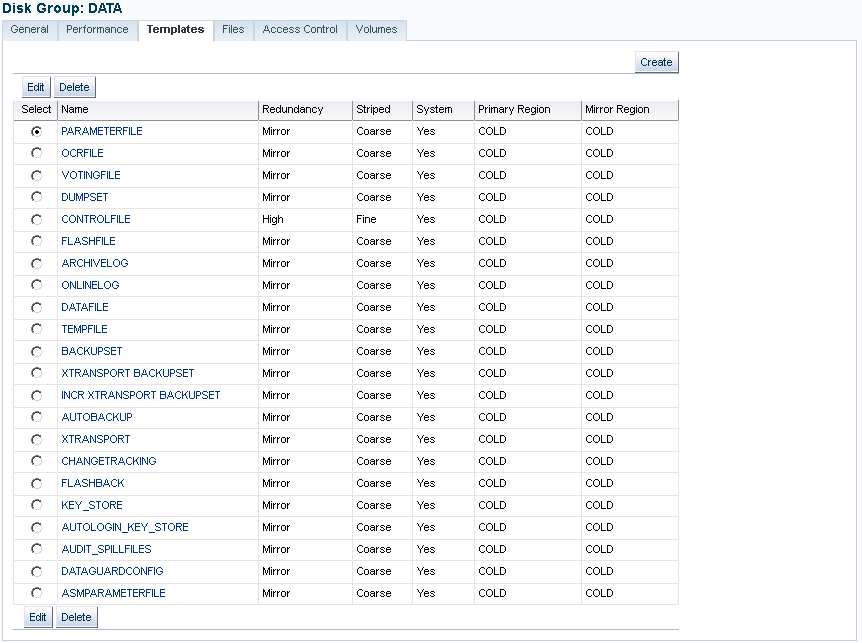
Description of "Figure 7-10 Oracle Automatic Storage Management Templates Page"
To manage Oracle ASM templates:
-
Access the Oracle Automatic Storage Management home page.
See "Accessing the Oracle Automatic Storage Management Home Page" for instructions.
-
Click the Disk Groups link to display the Disk Groups property page.
-
Click a link in the Name column to select a disk group.
-
Click the Templates tab to display the Templates page.
-
You can click Create to add a new template, click Edit to change a page, or click Delete to remove a template.
If you click Create, then the Create Template page displays and you can enter a name in the Template Name field. You can also specify a redundancy level, striped granularity, and extent regions (hot or cold).
For more information about disk group templates, see "Managing Disk Group Templates". For information about hot and cold disk regions, see "Intelligent Data Placement".