Managing Oracle ASM File Access Control with Oracle Enterprise Manager
You can manage Oracle ASM File Access Control with Oracle Enterprise Manager Integration for Oracle ASM File Access Control, shown in Figure 7-8.
Figure 7-8 Oracle Automatic Storage Management Disk Group Access Control Home Page
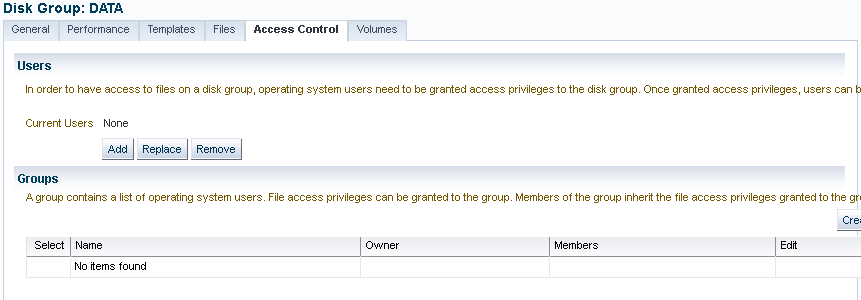
Description of "Figure 7-8 Oracle Automatic Storage Management Disk Group Access Control Home Page"
To manage Oracle ASM File Access Control:
-
Access the Oracle Automatic Storage Management home page.
See "Accessing the Oracle Automatic Storage Management Home Page" for instructions.
-
Click the Disk Groups link to display the Disk Groups property page.
-
Click a link in the Name column to select a disk group.
-
Click the Access Control tab to display the Access Control page.
On this page, you can add, remove, or replace users from a user group and create or delete user groups. You can also modify the ownership or permission of files.
To access files in a disk group, operating system users must be granted access privileges to the disk group. After granted access privileges, users can be added as members of groups. The operating system user who owns the oracle binary for the database instance is automatically added and cannot be removed.
Oracle ASM File Access Control operations on this page are available when the files are open.
For more information about Oracle ASM File Access Control, see "Managing Oracle ASM File Access Control for Disk Groups".