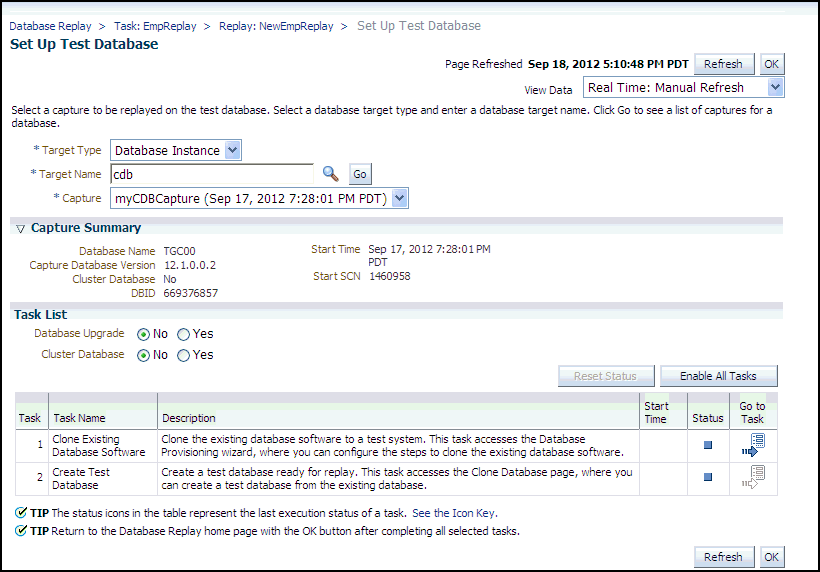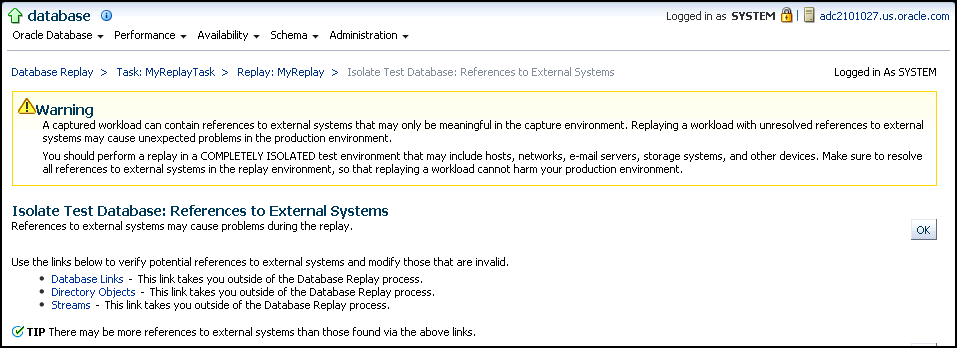Preparing the Test Database
Preparing the test database consists of:
-
Setting up the test database
-
Isolating the test database
These tasks are optional. If you have already set up your test database, skip to "Preprocessing the Workload and Deploying the Replay Clients".
The following procedures explain how to perform each of these tasks, which you can do in any order.
To set up the test database:
-
From the Replay page for your particular replay, click the link for the Set Up Test Database task.
The Set Up Test Database page appears.
-
Choose whether you want to upgrade the database or not, and indicate whether this is a cluster database.
-
Click the Go to Task icon for the Clone Existing Database Software sub-task, or click Enable All Tasks if you want to create the test database first.
-
Follow the instructions provided in the online help for the wizards.
When the tasks are complete, a checkmark appears in the Status column for each task.
-
Click OK to return to the Database Replay page.
To isolate the test database:
-
From the Replay page for your particular replay, click the link for the Isolate Test Database task.
A page appears explaining that references to external systems can cause problems during the replay.
-
Use the links provided to verify potential references to external systems, modify those that are invalid, then click OK.
The Replay Summary page reappears.