| Skip Navigation Links | |
| Exit Print View | |
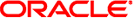
|
Oracle Hardware Plug-In for Oracle Enterprise Manager Grid Control |
| Skip Navigation Links | |
| Exit Print View | |
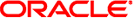
|
Oracle Hardware Plug-In for Oracle Enterprise Manager Grid Control |
Installing the Plug-In on Your Servers
Monitored Server Prerequisites
Preparing Servers for Monitoring
Configuring the IPMI Interface
Configuring Superuser Privileges
Deploying Oracle Hardware Plug-In for Oracle EM
Deploying the Plug-In to Your Servers
Increasing the Timeout for Dynamic Property Evaluation
Creating Oracle Hardware System Targets
Removing Oracle Hardware Plug-In for Oracle EM
Monitoring Oracle Hardware System Targets
Oracle Hardware System Target Home Page
Metrics Available for Oracle Hardware System Targets
Understanding the Oracle Hardware Plug-In for Oracle EM Reports
Understanding Oracle Hardware System Alerts
Troubleshooting Oracle Hardware Plug-In for Oracle EM
Issues When Adding an Oracle Hardware System Target
For example the line in the emd.properties file should look like this:
dynamicPropsComputeTimeout=90
$ AGENT_HOME/emctl reload agent
where AGENT_HOME is the directory where you installed the Oracle Enterprise Manager agent.