Managing Oracle ACFS File Systems with ASMCA
Oracle ASM Configuration Assistant enables you to create or configure an Oracle ACFS file system, as shown in Figure 14-3.
To configure an existing file system, right click a selected file system in the Oracle ASM Configuration Assistant screen to display the configuration options menu.
The menu includes options to:
-
View status details
-
Mount and dismount the file system
-
Resize the file system
-
Delete the file system
-
Display the security commands
Some commands require root privileges, such as mounting a file system. ASMCA generates the command for you to run manually as root.
When creating Oracle ACFS file systems on Windows, run ASMCA as a Windows domain user who is also an administrator of the computer.
There are buttons for Create, Mount All, Dismount All, and Security and Encryption commands.
Figure 14-3 Oracle ASM Configuration Assistant Configure Oracle ACFS Page
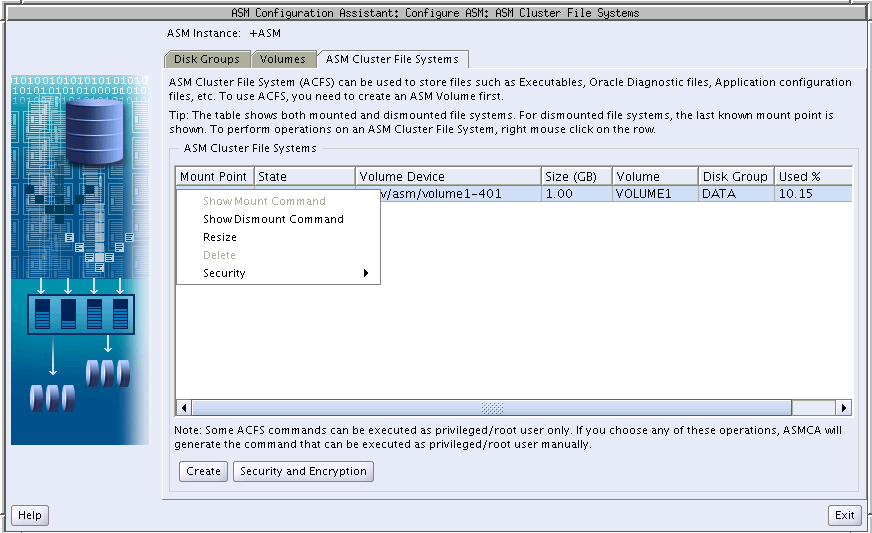
Description of "Figure 14-3 Oracle ASM Configuration Assistant Configure Oracle ACFS Page"
Oracle ASM Configuration Assistant enables you to create an Oracle ACFS file system, as shown in Figure 14-3.
Select Create, then select the type of Oracle ACFS file system you want to create and an existing Oracle ADVM volume from the lists. Specify the mount point field; the mount point must be an existing directory. The file system must be mounted to make it available. You can choose to enable the Auto Mount option. You can also provide a description of the file system in the Description field.
The mount command must be manually run as root or the Windows Administrator at an operating system prompt. For information about mounting an Oracle ACFS file system, see "mount" for Linux or "acfsmountvol" for Windows.
You can choose to create an Oracle ACFS file system for an Oracle Database. For more information about creating a file system for a database home, see "Creating an Oracle ACFS File System for Database Use".
Figure 14-4 Oracle ASM Configuration Assistant Create Oracle ACFS Dialog
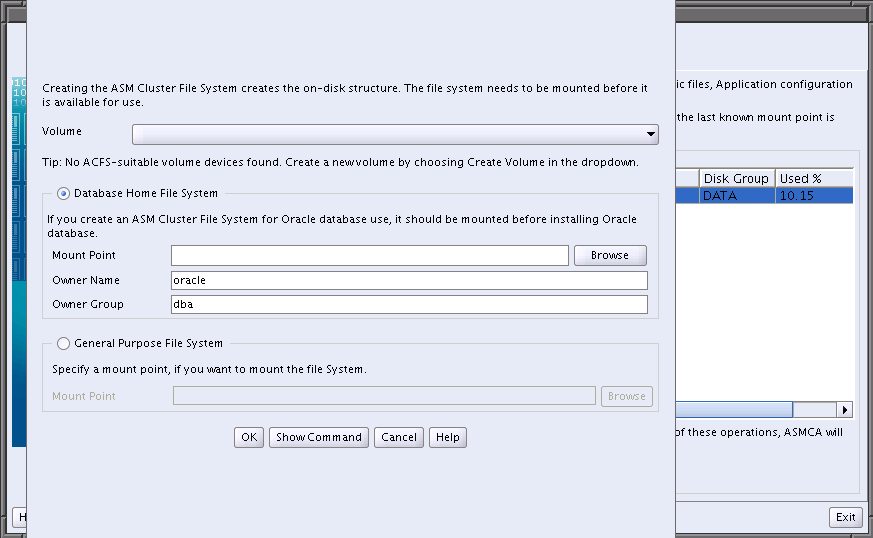
Description of "Figure 14-4 Oracle ASM Configuration Assistant Create Oracle ACFS Dialog"
For information about Oracle ACFS, see Introducing Oracle ACFS and Oracle ADVM . For a summary of the basic steps for creating an Oracle ACFS file system, see "Basic Steps to Manage Oracle ACFS Systems".