Managing Security and Encryption for Oracle ACFS with ASMCA
Oracle ASM Configuration Assistant enables you to configure security and encryption for an Oracle ACFS file system, as shown in Figure 14-5.
Figure 14-5 Oracle ASM Configuration Assistant Configure Security and Encryption Dialog
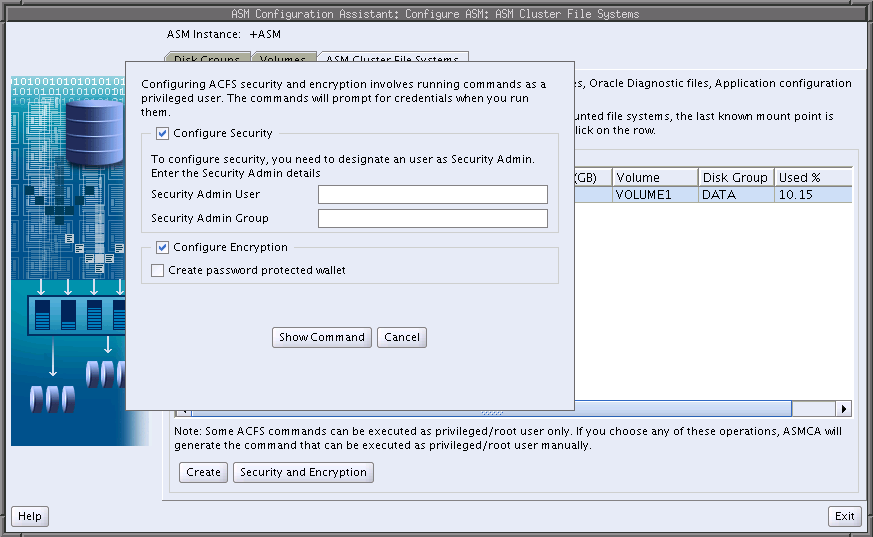
Description of "Figure 14-5 Oracle ASM Configuration Assistant Configure Security and Encryption Dialog"
You must initialize the security system as the first step in configuring security for an Oracle ACFS file system. You must also initialize the encryption system as the first step in encrypting an Oracle ACFS file system. You do not have to use both Oracle ACFS security and encryption on the same file system. If you decide to use both security and encryption, then encryption must be initialized and set before enabling encryption on a security realm.
In the dialog shown in Figure 14-5, enter the information to specify the security administrator and the operating system group of the security administrator. You can choose to create a password protected wallet. After you complete the entry fields in the dialog, click Show Command to display the commands you must run as a root or Administrator user at an operating system prompt. For example:
# /sbin/acfsutil sec init -u grid -g asmadmin # /sbin/acfsutil encr init
For information about the acfsutil sec init and acfsutil encr init commands, refer to "acfsutil sec init" and "acfsutil encr init".
After security has been initialized, you can use the menu options to manage security and encryption for an Oracle ACFS file system, as shown in Figure 14-6.
The menu includes options to:
-
Set encryption
-
Enable and disable encryption
-
Prepare and enable security
-
Enable and disable security
Figure 14-6 Oracle ASM Configuration Assistant Oracle ACFS Security Menu Options
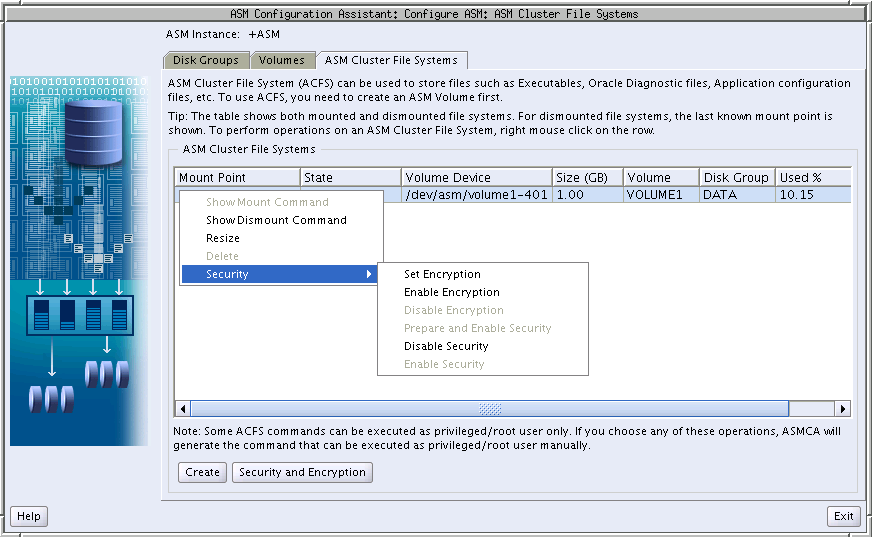
Description of "Figure 14-6 Oracle ASM Configuration Assistant Oracle ACFS Security Menu Options"
For information about Oracle ACFS security, see "Oracle ACFS Security". For a summary of the basic steps for setting up security on an Oracle ACFS file system, see "Securing Oracle ACFS File Systems".
For information about Oracle ACFS encryption, see "Oracle ACFS Encryption". For a summary of the basic steps for setting up encryption on an Oracle ACFS file system, see "Encrypting Oracle ACFS File Systems".
For information about the acfsutil encr and acfsutil sec commands, see "Oracle ACFS Command-Line Utilities".