Monitoring Alerts and Incidents With Oracle ASM Support Workbench
Oracle Enterprise Manager provides Support Workbench to monitor Oracle ASM alerts and incidents.
To access Support Workbench, select Diagnostics > Support Workbench under the Automatic Storage Management target menu at the top of the page.
Figure 7-13 shows the Oracle ASM Support Workbench page with the Problems tab displayed. You can view information about current and past problems in this tab. On this page, you have options to view additional details and create a package that you can send to Oracle Support Services.
Figure 7-13 Oracle Automatic Storage Management Support Workbench Problems
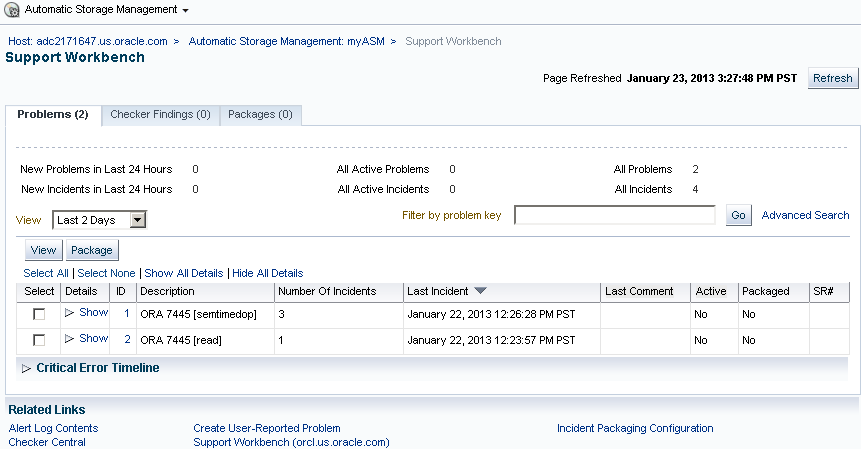
Description of "Figure 7-13 Oracle Automatic Storage Management Support Workbench Problems"
Support Workbench guides you through the packaging process as follows:
-
To create a package, select an incident and click Package on the Support Workbench Problems page. The Support Workbench Select packaging mode page of the wizard displays.
-
On the Select packaging mode page, select either the Quick or Custom packaging mode.
-
Depending on the packaging mode chosen, you are presented with various entry fields and options as you click Next through the wizard.
The wizard guides you through the packaging process using a series of steps that include:
-
Viewing and editing the contents of the package
-
Viewing and editing the manifest of the package
-
Adding additional diagnostic details
-
Scheduling the generation and uploading of the package
-
You can view and edit information about packages created for problems on the Support Workbench Packages tab, as shown in Figure 7-14. You can check findings on the Support Workbench Checker Findings tab.
Figure 7-14 Oracle Automatic Storage Management Support Workbench Packages
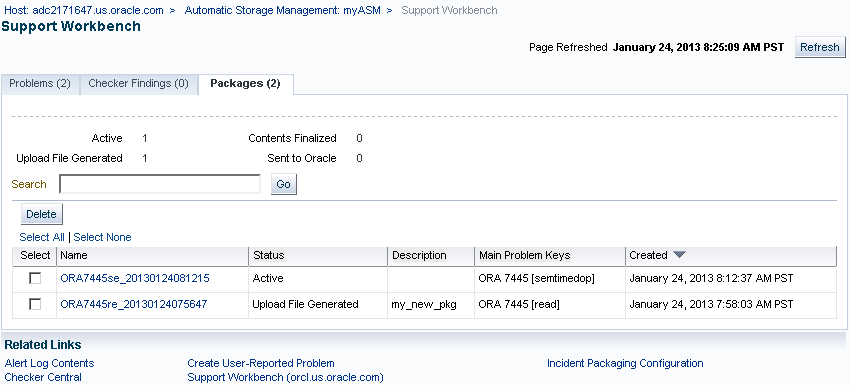
Description of "Figure 7-14 Oracle Automatic Storage Management Support Workbench Packages"
Oracle Database Administrator's Guide for information about viewing problems with Oracle Enterprise Manager Support Workbench