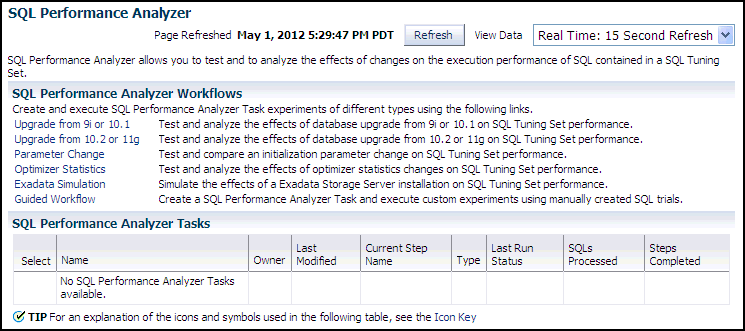Creating an Analysis Task Using Enterprise Manager
There are several workflows available in Oracle Enterprise Manager for creating a SQL Performance Analyzer task.
To create an analysis task using Enterprise Manager:
-
From the Performance menu, select SQL, then SQL Performance Analyzer.
If the Database Login page appears, then log in as a user with administrator privileges.
The SQL Performance Analyzer page appears.
-
Under SQL Performance Analyzer Workflows, select the workflow for creating the desired type of analysis task:
-
Upgrade from 9i or 10.1
Use the upgrade from 9i or 10.1 workflow to test a database upgrade from Oracle9i Database or Oracle Database 10g Release 1 to Oracle Database 10g Release 2 and newer releases, as described in "Upgrading from Oracle9i Database and Oracle Database 10g Release 1".
-
Upgrade from 10.2 or 11g
Use the upgrade from 10.2 or 11g workflow to test a database upgrade from Oracle Database 10g Release 2 or Oracle Database 11g to a later release, as described in "Upgrading from Oracle Database 10g Release 2 and Newer Releases".
-
Parameter Change
Use the parameter change workflow to determine how a database initialization parameter change will affect SQL performance, as described in "Using the Parameter Change Workflow".
-
Optimizer Statistics
Use the optimizer statistics workflow to analyze how changes to optimizer statistics will affect SQL performance, as described in "Using the Optimizer Statistics Workflow".
-
Exadata Simulation
Use the Exadata simulation workflow to simulate how using Oracle Exadata will affect SQL performance, as described in "Using the Exadata Simulation Workflow".
-
Guided workflow
Use the guided workflow to compare SQL performance for all other types of system changes, as described in "Using the Guided Workflow".
-